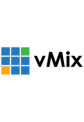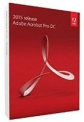Сравнение редакций Professional and Free
DbVisualizer - это универсальное решение для администраторов баз данных и разработчиков. Программа совместима со всеми операционными системами, поддерживает самые распространенные базы данных. Также этот софт полезен для разработчиков, позволяет проводить глубокую аналитику. ПО поддерживает возможность проведения операций с бинарными данными.
Купить DbVisualizer для управления разными типами баз данных. DbVisualizer позволяет работать с таблицами, менять характеристики объектов, создавать новые подключения к БД.
Программное обеспечение может использоваться на базе операционных систем Windows, Mac OS, Linux.
Возможности DbVisualizer
Софт располагает средствами автозаполнения, форматирования, позволяет быстро создавать запросы, поддерживает командную строку. Основные функции DbVisualizer:
- - создание новых подключений;
- - просмотр данных таблиц;
- - быстрое подключение;
- - импорт сведений из файлов формата CSV;
- - фильтрация объектов;
- - древовидная структура;
- - настройка особых свойств для выбранного подключения;
- - автообнаружение данных определенного типа;
- - сортировка подключений.
Программа позволяет подключаться к БД в один клик, контролировать права доступа. Софт включает множество визуальных инструментов для управления объектами, позволяющими выполнять компиляцию, редактирование, запуск функций и триггеров. Широкие возможности экспорта значительно облегчают работу администратора баз данных.
Преимущества DbVisualizer
Программное обеспечение позволяет визуализировать структуру баз данных в виде диаграмм, выполнять скрипты, осуществлять широкий спектр действий с использованием командной строки.
Софт представляет собой набор инструментов, позволяющий разработчикам и администраторам БД эффективно работать с данными, структурировать информацию и экономить время. Благодаря этому можно сосредоточиться на решении боле важных задач.
Большая коллекция инструментов свойств открывает широкие возможности. Это позволяет получить более быстрый результат работы.
К DbVisualizer можно подключить несколько баз данных, с которыми работает администратор. Это позволяет с помощью единого приложения генерировать SQL-запросы.
Среди других преимуществ быстрый и эффективный поиск, таблицы сравнения результатов, широкие возможности импорта и экспорта данных, прямое редактирование таблиц. Это мощный инструмент для работы с несколькими базами данных.
Сравнение редакций Professional and Free
| DbVisualizer Pro | DbVisualizer Free | |
|---|---|---|
| Supported OS'es | ||
| Runs on Windows, Mac OS X, and Linux/UNIX |

|

|
| Configurable key bindings with pre-defined key maps |

|

|
| Look & Feels for Windows, Mac OS X, Linux/UNIX |

|

|
| Scaled images on Retina displays |

|

|
| GUI and Archive installers with option to install Java |

|

|
| The DbVisualizer UI | ||
| Rearranging Tabs using drag&drop |

|

|
| Maximize Tabs with double-click |

|

|
| Detach tab in separate Window |

|

|
| Pin tabs |

|

|
| Tile/Collapse all tabs in a tab group |

|

|
| Specify default naming scheme for tabs |

|

|
| Rename individual tabs |

|

|
| Save layout of Object View tabs between DbVisualizer sessions |

|
- |
| Connection Management | ||
| Dynamic JDBC driver management (no CLASSPATH editing) |

|

|
| JDBC drivers included with DbVisualizer |

|

|
| SSH support with known_hosts and private key support |

|
- |
| Step-by-step connection setup with a wizard |

|

|
| Connection Keep-Alive |

|

|
| Optionally use a single physical connection for all operations |

|

|
| Organize database connections in folders |

|
- |
| Set individual tab background color and borders for each connection |

|
- |
| Parameterized connection data |

|

|
| Supports multiple simultaneous open database connections |

|

|
| Connect a single or multiple connections with a single click |

|

|
| Export and Import connections and general user settings |

|

|
| Basic password Security |

|

|
| Strong master password Security |

|

|
| Show passwords in plain text if using master password Security |

|

|
| Database Browser | ||
| A tree structure to browse and manage database objects |

|

|
| Multi-object support for open, connect, drop, etc |

|

|
| Database specific support for |

|
- |
| Generic database support |

|

|
| View basic information for tables, indexes, primary keys, privileges, schemas, databases, procedures and a lot more |

|

|
| Type-to-find objects by name |

|

|
| Database objects filtering |

|
- |
| Hide database objects |

|
- |
| Sort database connections and folders |

|

|
| Search database objects |

|
- |
| Show only default database/schema |

|

|
| Organize database connections and folders with drag&drop |

|

|
| Script multiple database objects using drag&drop |

|
- |
| Table | ||
| Create and Alter table |

|
- |
| Define Referential Integrity Constraints |

|
- |
| Rename Table |

|
- |
| Drop Table |

|
- |
| Empty Table |

|
- |
| Create Index |

|
- |
| Table DDL viewer |

|
- |
| Procedure, Function, Package and Trigger | ||
| Create Procedure, Function, Package, Trigger |

|
- |
| Edit Procedure, Function, Package, Trigger |

|
- |
| Execute Procedure, Function |

|
- |
| Export Schema/Database | ||
| Export Formats |

|
- |
| Export object DDLs |

|
- |
| Export Table Data |

|
- |
| Custom Data Format Settings |

|
- |
| Support for BLOB, CLOB and binary data |

|
- |
| References Graphs | ||
| Graph or list of referential integry rules |

|

|
| Several automatic graph layout managers |

|

|
| Link table nodes by foreign keys |

|

|
| Link table nodes by all columns in a foreign key |

|

|
| Bridge link support to improve readability |

|

|
| Graph zooming, fit, animation and navigator pane |

|

|
| Show Table details |

|

|
| Script Tables as SQL by SELECT, INSERT, CREATE, etc. |

|

|
| Export and print |

|

|
| Save/Load manual layouts |

|

|
| Database Scheduling, Events, Jobs | ||
| Manage jobs and scheduling in "Oracle Scheduler" |

|
- |
| Manage jobs and scheduling in "SQL Server Agent" |

|
- |
| Manage jobs and scheduling in "PostgreSQL pgAgent" |

|
- |
| Manage jobs and scheduling in "MySQL Events" |

|
- |
| Table Data Viewer/Editor | ||
| Table data editing in grid (spreadsheet) editor |

|
- |
| Table data editing in form editor |

|
- |
| Auto-complete column names while specifying inline filter |

|
- |
| Table filters saved between sessions |

|

|
| Copy/Paste with external spreadsheet tools such as Excel |

|
- |
| Quick filtering in grids |

|
- |
| Display references to other tables |

|

|
| Monitor row count differences |

|

|
| Support for BLOB, CLOB and binary data |

|
- |
| View BMP, TIFF, PNG, GIF and JPEG images |

|
- |
| View PDF documents |

|
- |
| View XML data in tree or text format |

|
- |
| Table Export | ||
| Export Formats |

|
- |
| Export CREATE DDL for SQL format |

|
- |
| Export INDEX DDL for SQL format |

|
- |
| Custom Data Format Settings |

|
- |
| Support for BLOB, CLOB and binary data |

|
- |
| Table Data Import | ||
| Import table data from CSV or Excel files |

|
- |
| Support for BLOB, CLOB and binary data |

|
- |
| Support multi-character column separator |

|
- |
| Automatic data type detection |

|
- |
| Automatic mapping of file columns to table columns |

|
- |
| Create table from imported data |

|
- |
| Save settings between sessions |

|
- |
| Data Navigator | ||
| Expose foreign keys by data selection |

|
- |
| Limit referenced data with filters |

|
- |
| Tag support |

|
- |
| Edit table data directly in Navigator |

|
- |
| SQL Editor | ||
| Execute Script with a single SQL statement |

|

|
| Execute Script with multiple SQL statements |

|

|
| Execute single SQL statement at cursor position |

|

|
| Execute selected SQL statement(s) |

|

|
| Execute Buffer (as a single SQL statement) |

|

|
| Execute Explain Plan |

|
- |
| Syntax colored SQL editor |

|

|
| Auto Completion (aka code completion, intellisense) |

|
- |
| Predefined and user defined editor templates |

|
- |
| Support for multiple SQL editors |

|
- |
| Support for procedures producing multiple result sets |

|

|
| SQL formatter with extensive customization options |

|
- |
| Execution control (stop on error/warning) |

|

|
| View result sets as grid, text or chart | Grid, Text, Chart | Grid |
| Editable result sets with the inline or form editors |

|
- |
| Support for BLOB, CLOB and binary data |

|
- |
| View BMP, TIFF, PNG, GIF and JPEG images |

|
- |
| View PDF documents |

|
- |
| View XML data in tree or text format |

|
- |
| Export result sets with Create Table option | CSV, HTML, XLS, XLSX, XML, SQL | CSV, HTML |
| Export large result sets directly to file (@export) |

|
- |
| Parameterized SQL queries |

|

|
| Supports objects dragged from the Database Browser |

|

|
| Drop files from Desktop or external tools |

|

|
| SQL execution logging with filtering options |

|

|
| Pre-defined editing key maps |

|

|
| Merge Result Sets in Text Format |

|
- |
| Error highlighting in editor |

|
- |
| Result Set Management | ||
| Auto resize columns, manual column resizing |

|

|
| Double click column divider to sort column |

|

|
| Re-arrange columns by drag and drop |

|

|
| Multi colum sort by clicking column header |

|

|
| Copy column name |

|

|
| Copy selection |

|

|
| Quick filter with range options |

|
- |
| Quick filter highlights matched cells |

|
- |
| Aggregation Data for Selection |

|
- |
| Find cell data and column name |

|

|
| Compare Cells |

|
- |
| Export grid data | CSV, HTML, XLS, XLSX, XML, SQL, TEXT, JSON | CSV, HTML |
| Query Builder | ||
| Design queries with a few mouse clicks |

|
- |
| No SQL expertise is required |

|
- |
| Adapts the generated SQL for the actual database |

|
- |
| Reverse engineer a SELECT statement |

|
- |
| Auto Join of columns by primary/foreign key or name |

|
- |
| Query Builder | ||
| Design queries with a few mouse clicks |

|
- |
| No SQL expertise is required |

|
- |
| Adapts the generated SQL for the actual database |

|
- |
| Reverse engineer a SELECT statement |

|
- |
| Auto Join of columns by primary/foreign key or name |

|
- |
| Explain Plan | ||
| Browse plan data in graph format |

|
- |
| Browse plan data in tree format |

|
- |
| Browse plan data in text format |

|
- |
| Coloring based on node cost (tree and graph format) |

|
- |
| SQL History | ||
| SQL History |

|

|
| Limit number of history entries to save |

|

|
| Filter by full script content |

|

|
| SQL Bookmarks | ||
| Organize bookmarks in a folder structure |

|

|
| Save bookmark as favorite for fast access |

|
- |
| Charts | ||
| Supports Line, Area, Bar, Point, Pie, Stacked Area, Stacked Bar |

|
- |
| Modify serie label without need to use column aliases in select |

|
- |
| Set chart, X-axis and Y-axis titles |

|
- |
| Pre defined color schemes |

|
- |
| Optional legend at top, bottom, left or right |

|
- |
| Zooming, Export, Print |

|
- |
| Export | PNG, JPEG, GIF | - |

|
- | |
| Copy chart image to system clipboard |

|
- |
| Favorites | ||
| Display database object details with a single-click |

|
- |
| Load bookmark scripts in current or new editor |

|
- |
| Organize favorites with drag and drop |

|
- |
| Monitor | ||
| Instant Monitor of results from SQL |

|

|
| Automatic monitoring of any result set |

|

|
| Single view of result sets from multiple databases |

|

|
| View data in grid, text or professional charts | Grid, Text, Chart | Grid |
| Print and export monitored data |

|

|
| Compare | ||
| Compare editor buffers |

|
- |
| Compare grid contents |

|
- |
| Compare individual grid cells |

|
- |
| Configurable | ||
| Define your own key bindings |

|

|
| Pre-defined key bindings for TOAD and SQL Server Analyzer |

|

|
| Set unique properties per database connection |

|

|
| Permissions checks what commands need confirmation |

|
- |
| Customize the format of Date, Time and Numbers |

|

|
| Set fonts |

|

|
| And a lot more... |

|

|
| Security | ||
| Basic Security |

|

|
| Strong master password Security |

|

|
| Configurable master password Pattern |

|

|
| Strong password protection of exported user settings |

|

|
| Show database connection passwords in clear text |

|

|
| Export/Import User Settings | ||
| Export Tool Properties |

|

|
| Export JDBC Drivers |

|

|
| Export Master Password encrypted passwords |

|

|
| Auto-update | ||
| Check for Update |

|

|
| Auto-updating to new versions |

|

|
| Task Management and Memory Monitoring | ||
| Central Task Manager |

|

|
| Memory Monitor warns about high memory usage |

|

|
| Command Line Interface | ||
| DbVisualizer command line interface |

|
- |








 Каталог
Каталог Скидки
Скидки Популярные товары
Популярные товары Акции
Акции Доставка и оплата
Доставка и оплата